
BMW Driver’s Guide app.
Not sure how a feature on your BMW or MINI works? BMW now has an app that can explain it to you.
The BMW Driver’s Guide app provides BMW and MINI customers with complete and interactive vehicle information on their vehicles, from their smartphone or tablet.
The app is available for download free of charge via the Apple and Google app stores.
For owners of older BMWs, the app also comes with plenty of manuals for the firm’s previous models. They can be downloaded as PDF documents.
An internet connection is only required for the download, after which the information is available offline for an unlimited period.
All users have to do is enter their vehicle identification number into the BMW Driver’s Guide app to find the correct model.

The app offers animations and video guides to help you along as well!
Owners who have registered their cars in the My BMW/MINI app can simply log in to the BMW Driver’s Guide app via a direct link.
An FAQ section has been included for enhanced convenience. There’s also a search function for text and images, and the option of inserting bookmarks for frequently used functions.
Particularly tricky features are even explained with photo-realistic animations.
For those having trouble figuring it all out, there are links to the How-to area of the BMW YouTube channel. From there, users can get explanations in the form of short video clips with subtitles.
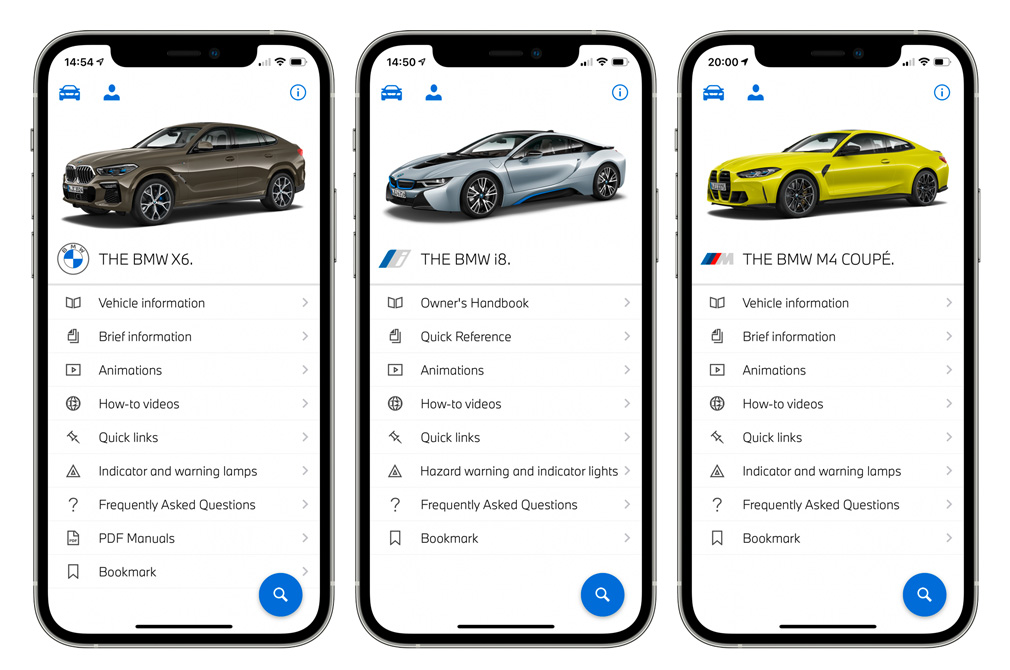 The BMW Driver’s Guide app also offers up a “360 view” function with interactive information that you can use to explore your BMW or MINI from the outside and inside.
The BMW Driver’s Guide app also offers up a “360 view” function with interactive information that you can use to explore your BMW or MINI from the outside and inside.
Apple users can use their iPhone’s Smart Scan function, which can help figure out certain features or buttons in the car.
The function can recognise symbols or texts in the vehicle interior and automatically draw up the corresponding explanations.
Read our review of the BMW iX here!
Or check out our review of the MINI John Cooper Works 3-Door!












